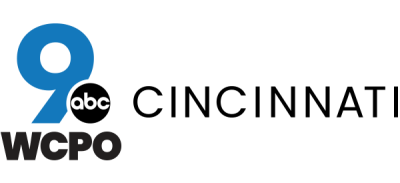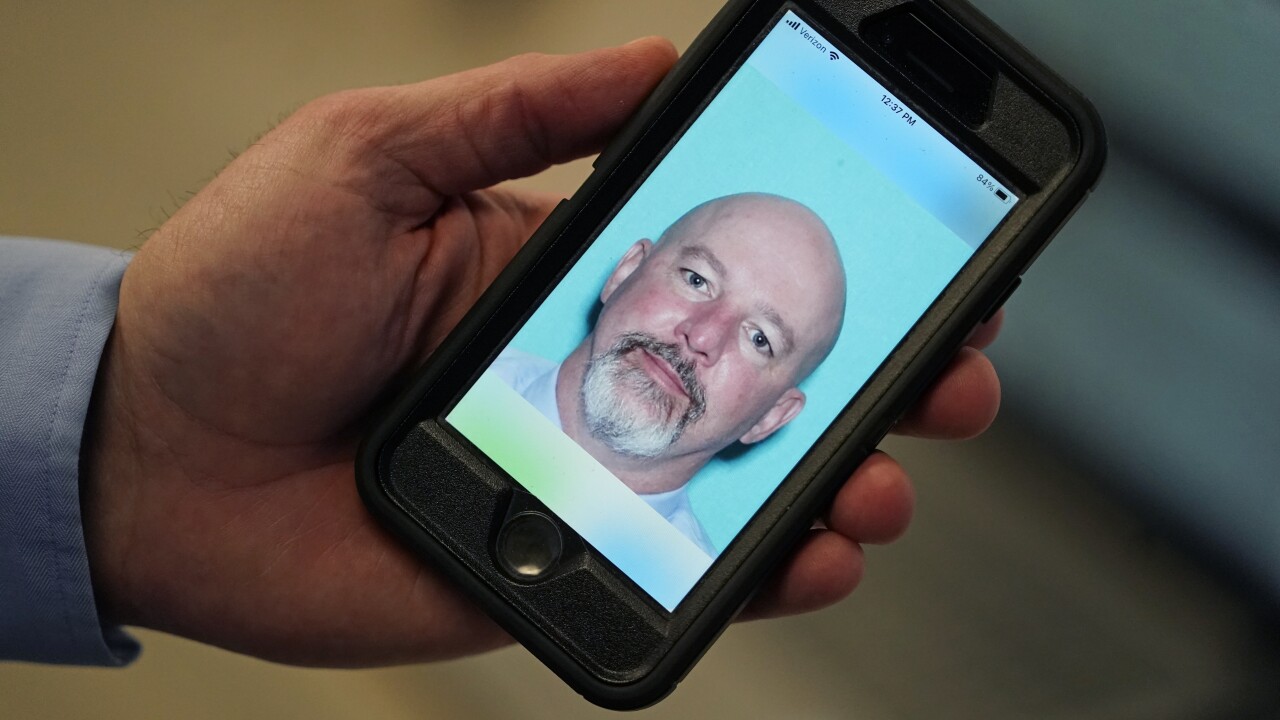COLUMBUS, Ohio — You can now add your Ohio-issued driver's license or state ID card to your Apple Wallet — and use it at select businesses and TSA checkpoints across the state.
Ohio is only the fifth state in the country to allow residents to add their IDs to their virtual wallets. InnovateOhio and the Ohio Business of Motor Vehicles worked with Apple on the technology, which can be used in apps and businesses.
“This most recent enhancement for Ohioans is the latest in a series of BMV innovations launched in collaboration with InnovateOhio,” Ohio BMV Registrar Charlie Norman said. “Since 2019, these modernizations and added conveniences have saved Ohioans over 7 million trips to BMV locations and more than 641,000 hours of standing in line.”
The state also plans to launch a free age verification app for businesses so they can accept customers' IDs when presented.
One of the biggest uses, though, might be at TSA. The state said Cincinnati/Northern Kentucky International Airport and John Glenn Columbus International Airport will take IDs from travelers' Apple Wallets.
“Travelers who want to take advantage of this new capability will find that their mobile Ohio driver’s license and state ID is a convenient option when going through the security process. TSA is committed to expanding use of these technologies to enhance airport security," said Donald Baker, TSA's Ohio Federal Security Director.
How to upload your ID card
All you have to do is go into your Apple Wallet and tap the + button at the top of the screen. Select "Driver's license or State ID" and follow the instructions to upload and verify your ID. If you're a visual learner, the state has a guided video here.
This technology is only available on iPhones 8 and beyond with iOS 16.5 or later and Apple Watch Series 4 or later.